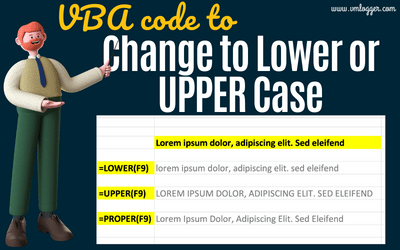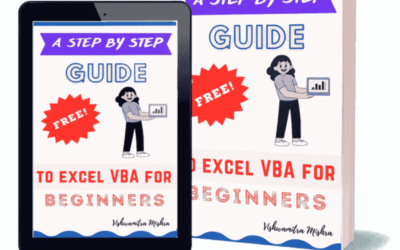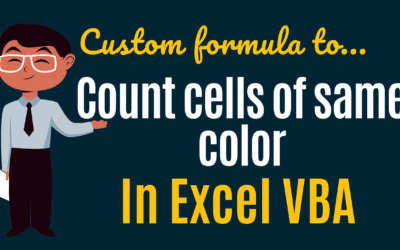This is a small VBA code to help you in dealing with Protecting and UnProtecting the WorkSheet using Excel Macro. Assuming the fact here that you know How to Protect or UnProtect a Sheet using Excel In-Built function . For those who do not know protect or unprotect...
Results for "global"
Implicit and Explicit declaration of variables in VBA
Hello friends, In the Article related to variables in VBA, I had explained following things: 1. What is Variable ? 2. Importance of Variable in Excel Programming 3. Important Rules of Variables, you must know, before declaring a Variable 4. Different Types of...
Excel Macro Tutorial : What is Excel Macro ?
Dear Beginner, In this Excel Macros Tutorial, you are going to learn the Basics of Excel Macro. This is the first Article of this Tutorial so Let's begin with What is Excel Macro What is Excel Macro ? Let's not get too much in detail at this point. For now, in simple...
Calculate MOD of Large Numbers in Excel
Excel Trick to Calculate MOD of Big Numbers. This article is all about MOD function in Excel. Every aspect of the MOD function is covered here in this article. At the end of this article, I have also explained a VBA code to calculate the MOD of large numbers. I have...
Complete Guide to Strings in Excel VBA: [Tips, Techniques, and Examples]
Strings, or text data, play a significant role in data processing and analysis in Excel VBA. Whether you're cleaning data, extracting specific information, or formatting text, mastering string manipulation techniques is essential. In this article, we'll explore...
VBA Code – Change the Case of existing Texts in a Sheet
In this article, I am going to share a VBA code that can be used to change the cases of texts written in an excel worksheet. This can be used to enforce proper casing on texts written in a sheet or cell range. As you know - casing can be of 3 types: 1. lower, 2. UPPER...
Resources
Few of the Best resources available around Microsoft Excel Excel Gurus.. My Favorite.. Bill Jelen: Well known as "Mr. Excel". In a true sense, he is Mr. excel. You're one-stop for Excel Tips and Solutions. Purna Duggirala - "Chandoo" - Chandoo.org If I talk in his...
LearnExcelMacro.com is now VMLogger.com
Dear LEM readers, Learnexcelmacro.com is now vmlogger.com.Other than Excel VBA related articles, now there are much more you will get in this blog. For example, Python, Cloud, Kubernetes, Data Science etc. For now all excel related articles, tutorials can be found...
Excel Tips & Tricks
Dear Friends, Excel Tips and Tricks will probably not be able to make your work SUPER easy but it will definitely make you productive. In this Section, we will be sharing small-small Tips and Tricks which can be used in our day-to-day life. Tips and Tricks must not...
Excel Formulas
Excel Formula is one of the best feature in Microsoft Excel, which makes Excel a very very rich application. There are so many useful built-in formulas available in Excel, which makes our work easier in Excel. For all the automated work, Excel Macro is not required....
Buy a coffee for the author

Download FREE Tools and Templates
There are many cool and useful excel tools and templates available to download for free. For most of the tools, you get the entire VBA code base too which you can look into it, play around it, and customize according to your need.
What is Excel Formula?
Excel Formula is one of the best feature in Microsoft Excel, which makes Excel a very very rich application. There are so many useful built-in formulas available in Excel, which makes our work easier in Excel. For all the automated work, Excel Macro is not required. There are so many automated things can be done by using simple formulas in Excel. Formulas are simple text (With a Syntax) which is entered in to the Excel Worksheet Cells. So how computer will recognize whether it is a formula or simple text? Answer is simple.. every formula in Excel starts with Equal Sign (=).
VBA: Reverse a string
It is very easy to get the Reverse of a string entered by user in Excel VBA by using VBA inbuilt functionality....
Data Anonymizer: Open Source to Anonymize Personal Data
In the ever-evolving landscape of software development, safeguarding personal data is paramount. Whether you're a...
Custom Excel Formula to Count based on Color
Dear Readers, Last Friday, my wife, Shagun Sharma, who is a Vlogger shared an excel sheet with some data and a problem...
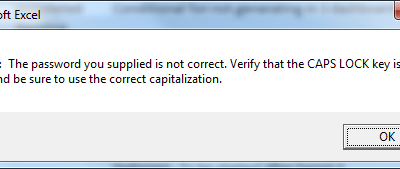
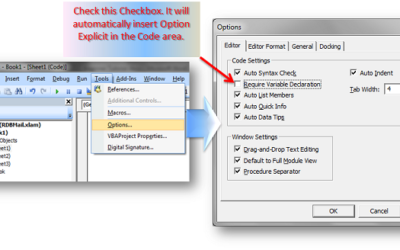

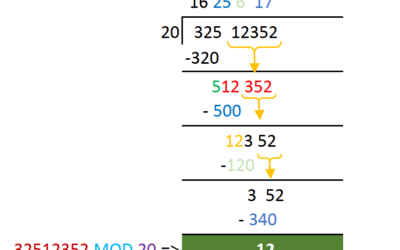
![Complete Guide to Strings in Excel VBA: [Tips, Techniques, and Examples]](https://vmlogger.com/excel/wp-content/uploads/sites/11/2023/11/strings-in-vba-400x250.png)